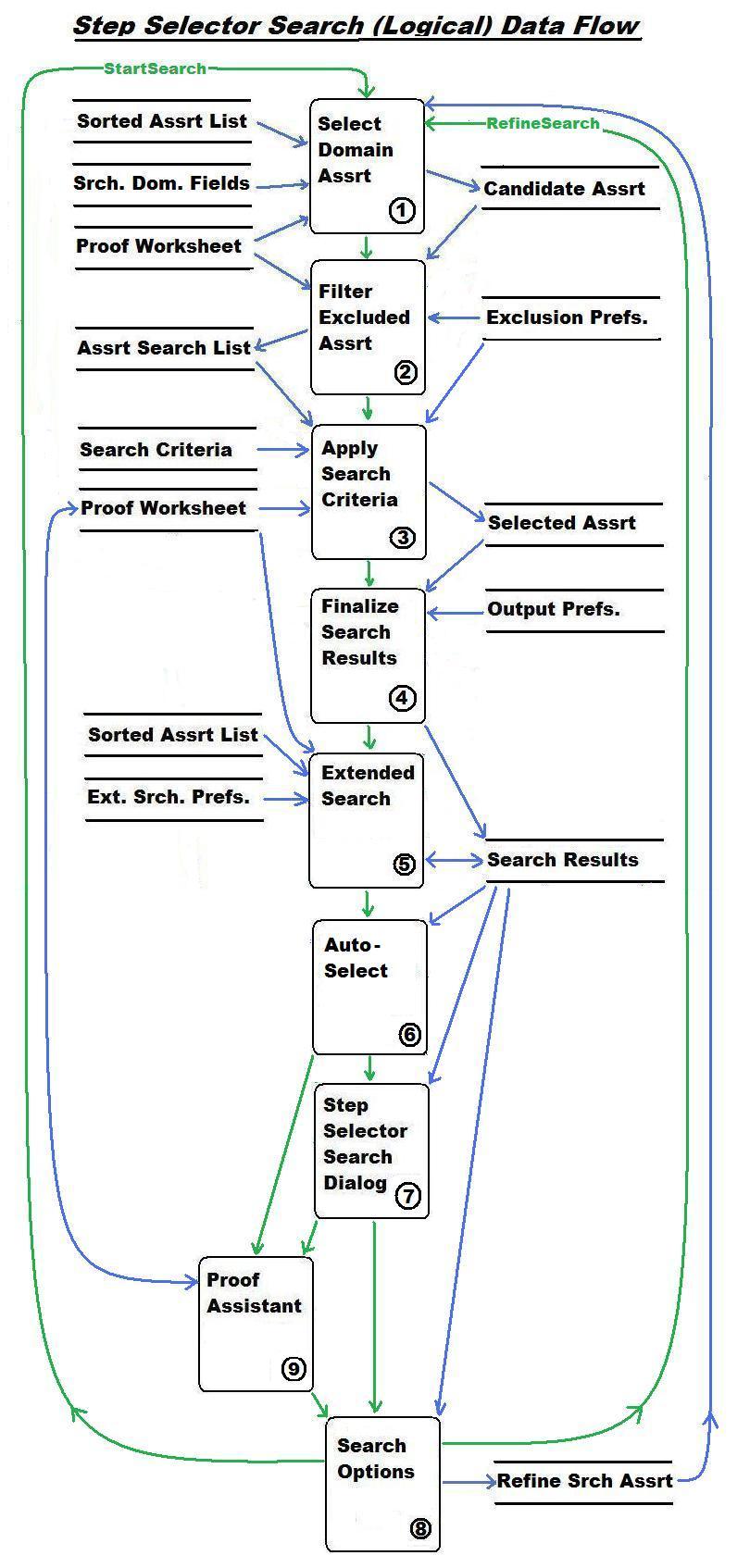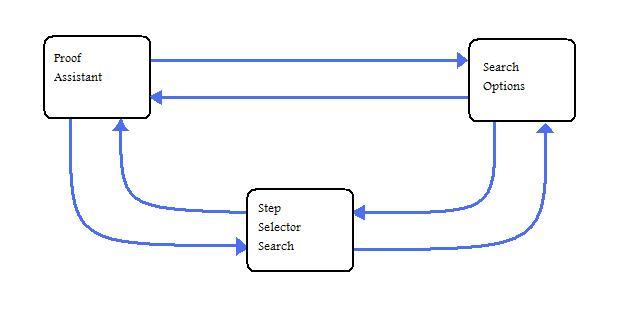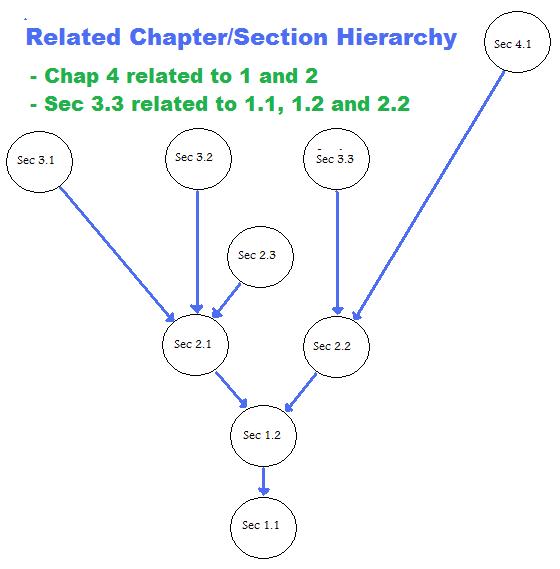| MObjSeq |
Metamath
Object Sequence Number: corresponds to position within the input
Metamath file. A higher number indicates a more advanced assertion
which may be more desirable in a proof step.
|
| Nbr Hyps |
Number
of Logical Hypotheses in assertion. Fewer hypotheses tends to result in
shorter proofs. Approximately 95% of set.mm assertions have two or
fewer hypotheses.
|
Complexity
|
Combination
of two Sort Key fields: ParseDepth and Formula Length. Combined here to
simplify usage and documentation. "Complexity(D)" means ParseDepth(D)
followed by FormulaLength(D).
|
| ParseDepth |
=
Assertion's conclusion's formula's parse tree depth. Corresponds
roughly to formula complexity and hence, specificity. Because in
standard practice the designated proof step has already been unified
with each assertion in the Search Results List, a greater Parse Depth
corresponds to a higher degree of similarity -- and hence, increased
likelihood of usefulness in the designated proof step.
See mmj.lang.Stmt.getExprParseTree().getMaxDepth().
|
FormulaLength
|
= Assertion's conclusion's formula length (in tokens, not characters). Corresponds roughly to formula complexity.
|
| Popularity |
= Number of times assertion used in proofs of other assertions.
|
| Score |
This is a ranking number based on the search results and search preferences/criteria:
- 000 = Assertion not selected (initial Score value)
- 030 = Assertion excluded
- 030 = Assertion not excluded, but also not selected
- 040 = Assertion selected by virtue of Search-Proximity Scoring
- 050 = Assertion satisfies search criteria, if any, but is not a Completed Search Result.
- 100 = Assertion is a Completed Search Result: it unifies with the designated proof step and there are no missing hypotheses.
|